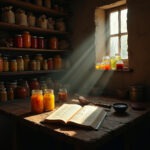Creating a food storage inventory spreadsheet might just be the game-changer you never knew you needed. When emergencies strike, having a well-organized food supply can mean the difference between comfort and chaos. A straightforward spreadsheet not only simplifies tracking your pantry treasures but ensures you’re never left scrambling—or wasting money—when it matters most.
Understanding the Benefits of a Food Storage Inventory Spreadsheet
An effective food storage inventory system drastically cuts down on waste. When you know exactly what you have and when it expires, you’re far less likely to let valuable supplies spoil. Tracking inventory keeps you proactive, allowing you to rotate foods as needed instead of tossing forgotten cans or bags.
Managing expiration dates becomes effortless with a living document that holds all your food details. No more guessing if the stew mix in the back of the cabinet is still good. Plus, buying only what’s genuinely needed prevents overspending and conserves storage space. Ultimately, your inventory isn’t just a comforting safety net—it guarantees quick access to vital, nutrient-dense foods precisely when you need them most.
Choosing the Right Tools or Software
When it comes to building your inventory, the tool you choose matters. Microsoft Excel and Google Sheets remain two of the top choices for their versatility and ease of use. Excel offers robust features for detailed customization, while Google Sheets shines for its accessibility and real-time collaboration capabilities.
Cloud-based platforms, particularly Google Sheets, allow family members or roommates to access and update the inventory simultaneously, ensuring everyone stays on the same page. Depending on your comfort level, you can choose basic setups with simple tables or dive into advanced options like formulas, conditional formatting, and data validation to supercharge your tracking process.
Designing Your Food Storage Inventory Spreadsheet
Start by setting up essential columns: item name, category, date purchased, expiration date, quantity on hand, ideal quantity, storage location, and notes for special considerations like allergies. This layout provides clarity at a glance and makes updates quick and painless.
Organizing rows by main food groups, such as grains, proteins, dairy, and canned goods, makes inventory checks far simpler. Further subdivide them into subcategories—like dried beans under legumes—so that finding specific items becomes a breeze.
You can also enrich your spreadsheet with optional fields like cost per unit (helpful for budgeting!), nutritional information (calories, vitamins), and supplier notes. These extras transform your inventory from a basic list into a comprehensive resource for smart, strategic storage.
Keeping Your Spreadsheet Updated Accurately
A food storage inventory is only as good as its accuracy. Set a consistent schedule for inventory reviews according to your household’s food consumption rate—weekly, bi-weekly, or monthly works for most. Make immediate updates whenever items are purchased or used.
To take the pressure off, set automated reminders through Google Calendar or a phone app. Over time, adjusting quantities and updating expiration dates becomes second nature. Staying agile and adjusting inventory fields as needed ensures your spreadsheet evolves alongside your household’s habits and dietary needs.
Effective Organization and Labeling in Physical Storage
Your spreadsheet deserves a tidy, efficient physical storage setup to match. Implement a color-coded system where bins, shelves, or storage rooms correspond to the spreadsheet categories. This visual guide speeds up both inventory counts and emergency access.
Clear containers and organized shelving units make it obvious when supplies are running low. Label every shelf and bin precisely—canned vegetables, pasta, baking supplies, etc.—so grabbing what you need quickly becomes muscle memory instead of a scavenger hunt.
Rotations and Stock Cycling Best Practices
First In, First Out (FIFO) is king when maintaining long-term food quality. Consume the oldest items first to avoid unwelcome surprises like moldy rice or expired soup.
Regularly scanning your inventory to flag foods nearing expiration is key. Rotate items forward on shelves so they’re used before newer purchases. Donating still-good but soon-to-expire items to local food banks helps communities and keeps your inventory lean. As FEMA recommends, “Use products before they go bad, and replace them with newly purchased items” to maintain both freshness and preparedness.
Long-Term Storage Considerations
Don’t overlook durable options like freeze-dried and dehydrated foods for long-term reliability. Extend your spreadsheet by adding columns that capture extended shelf life, rehydration instructions, and optimal usage timelines.
Large-scale staples like rice, beans, and oats require careful documentation. Notate where and how they’re stored—food-grade buckets, vacuum-sealed bags, or Mylar with oxygen absorbers—to make audits smooth. It’s also wise to keep tabs on external environmental conditions like temperature and humidity, which drastically affect food longevity.
Troubleshooting Common Inventory Spreadsheet Issues
Sometimes errors creep into even the best-laid plans. Missed data points or wrong quantities lead to confusion or shortages when it matters most. Use built-in spreadsheet functions like data validation and conditional formatting to catch typos or impossible inventory numbers immediately.
Overengineering your spreadsheet can backfire too. Stick to the essentials—enough fields to be informative without overwhelming users. Clean, minimal formatting ensures maintenance remains a help, not a chore.
Scaling Up Your Food Storage Inventory System
As your needs grow, so should your system. Whether you’re coordinating emergency supplies for an extended family or multiple locations, multiple spreadsheets or organized tabs can keep everything under control.
Shared Google Sheets shine here, enabling multiple collaborators to update stock levels without stepping on each other’s toes. Delegating maintenance responsibilities makes the entire operation smoother and ensures no critical item is left off the list.
Tips for Maintaining Consistency and Accuracy
Training everyone in the household who participates in grocery trips or cooking is critical. A food inventory only works if updates and checks become a group effort, not a one-person burden.
Set achievable goals—tracking two extra months of food is far better than overwhelming yourself shooting for a five-year supply immediately. Celebrate milestones together, like achieving your six-month or one-year inventory plan, to stay motivated and consistent long-term.
Conclusion
A well-organized food storage inventory spreadsheet isn’t just a helpful tool—it’s a cornerstone of true emergency preparedness. It safeguards your investment, nutrition, and peace of mind when unexpected disruptions occur.
Staying disciplined about updates and being flexible as life changes ensures long-term success. Take the first step, customize your system, and watch how much easier and less stressful food storage can become. After all, it’s not just being prepared for emergency—it’s about creating peace of mind with every meal secured.